Ad Astra is excited to announce the Astra Schedule add-in for Microsoft Outlook which allows Outlook users to schedule a single-occurring event and room into Astra Schedule using an Outlook meeting invite. This open-source add-in is free to all existing Ad Astra clients!
What exactly is an add-in?
Microsoft has partnered with leading companies, like us to build programs that help you get things done right from your inbox. These programs are called Office Add-ins in Outlook 2019, and Apps for Office in Outlook 2013, and help you speed up the way you access information on the web.
I’m interested, what do I need to know?
- The Microsoft Outlook add-in is available for Astra Schedule clients on 8.9.0 and newer.
- Available in Outlook 2019 and Apps for Office in Outlook.
- Access for the Astra Schedule add-in is controlled and maintained by a client’s Microsoft Outlook Administration Team.
- Events scheduled through the Astra Schedule add-in will be automatically scheduled.
How do I install the add-in?
- Administrators of the client's Outlook instance will utilize the step-by-step documentation for Microsoft's Centralized Deployment framework to make the add-in available to users and/or groups of users.
- After we receive some preparation details from the client, we will create and deliver the package that creates the link between Astra Schedule and your Outlook instance.
- Configurations can begin immediately once all preparation items are handed over to the Ad Astra team.
Are there any limitations?
This is Ad Astra’s first step towards the Microsoft Outlook integration with Astra Schedule so there are some known limitations to be aware of.
- Event scheduling through the Astra Schedule add-in for Outlook is limited to single-occurring events. Recurring and spanning events are not supported.
- Edits to an event made in Outlook, will not be updated in Astra Schedule.
- Includes all edits: room reassignments, event statuses, etc.
- Edits to an event made in Outlook, will not be updated in Outlook.
- Inclusive of all edits: room reassignments, event statuses, etc.
-
The scheduling calendar is not permission-based.
Demonstration
I’m on board, what do I need to do next?
Please submit a support ticket to let Software Support know you are interested in starting the process to install the Microsoft Outlook add-in.
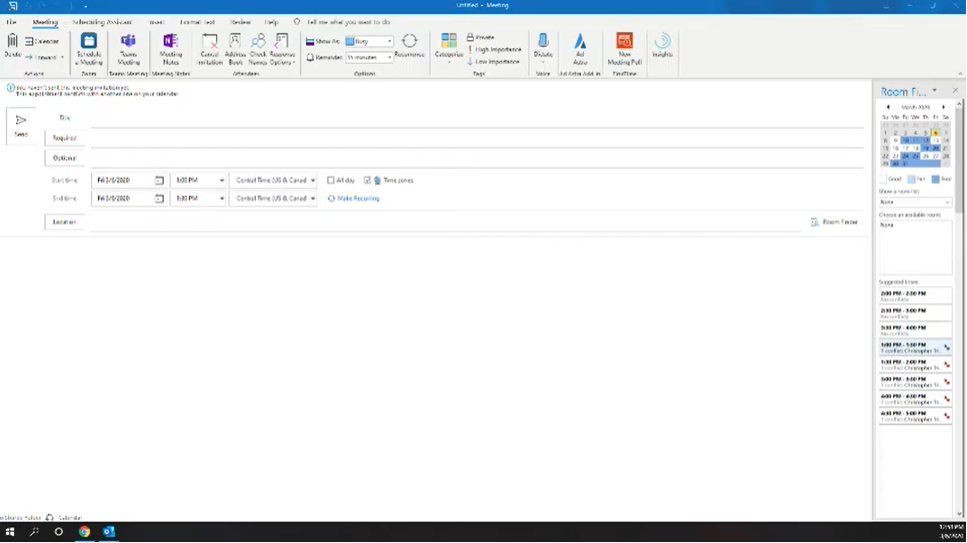
Comments
"Events scheduled through the Astra Schedule add-in will be automatically scheduled."
Does this mean that Outlook events bypass the notification/approval group process in AA?
Please sign in to leave a comment.